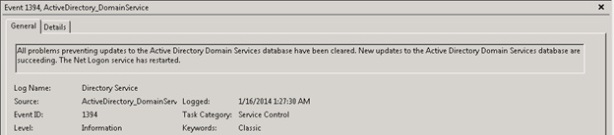Introduction
In order for two sites to exchange replication data, they must be connected by a site link. A site link is a connection that enables replication traffic to travel between sites. Site links represent the physical connections available between sites.
Why to create Site Link?
When you create additional sites, you must select at least one site link for each site. Unless a site link is in place, connections cannot be made between computers at different sites, and replication between sites cannot take place. Additional site links are not created automatically; you must use Active Directory Sites and Services to create them.
Default Site Link
When you create the first domain in a forest, a default site link named DEFAULTIPSITELINK is also created. It includes the first site, and is located in the IP container in Active Directory. The site link can be renamed.
Site link attributes
When you create a site link, you must select the transport protocol it will use, give it a name, and add two or more sites to it. The sites are then connected. The characteristics of this connection are determined by the site link attributes, which can be configured. The connection characteristics are configured on the link, so all sites connected by a single site link will use the same replication path and transport. Configuring site link attributes is one part of configuring replication between sites. Site link attributes determine the characteristics of the connection in terms of the cost, frequency of replication traffic, and the protocols used.
Site link cost
Site link cost is a dimensionless number that represents the relative speed, reliability and preference of the underlying network. The lower the site link cost, the higher the priority for that link. For example, your organization has a site in Denver and a site in Paris with two connections between them: a high-speed connection and a dial-up connection in case the high-speed connection fails. You would configure two site links, one for each connection. Because the high-speed connection is preferable to a dial-up connection, you would configure the site link representing it with a lower cost than the site link for the dial-up line. Because the site link representing the high-speed connection has a lower cost, it has a higher priority, and that site link will always be used if possible. Setting site link cost enables you to determine the relative priority for each site link. The default cost value is 100, with possible values from one to 99999.
Site link replication Schedule
Replication schedule is another site link attribute that can be configured. When you configure the link’s schedule, you specify the times when the link is available for replication. Often, replication availability is configured for times when there is little other network traffic, for example from 1:00 A.M. to 4:00 A.M. The fewer hours a link is available for replication, the greater the latency between sites that are connected by that link. The need to have replication occur at off-peak hours should be balanced against the need for up-to-date information at each site connected by the link.
Site link replication frequency
When you configure the frequency of replication, you specify how many minutes Active Directory should wait before using the link to check for updates. The default value for replication frequency is 180 minutes, and the value you choose must fall between 15 minutes and one week. Replication frequency only applies to the times when the link is scheduled to be available. Longer intervals between replication cycles reduce network traffic and increase the latency between sites. Shorter intervals increase network traffic and decrease latency. The need to reduce network traffic should be balanced against the need for up-to-date information at each of the sites connected by the link.
Site link transport protocols
A transport protocol is a common language shared by computers to communicate during replication. Within a single site, there is only one protocol used for replication. When you create a site link, you must choose to use one of the following transport protocols:
1. Remote procedure call (RPC) over IP. RPC is an industry standard protocol for client/server communications, and provides reliable, high speed connectivity within sites. Between sites, RPC over IP enables replication of all Active Directory partitions. RPC over IP is the best transport protocol for replication between sites.
2. Simple mail transfer protocol (SMTP). SMTP supports intersite and interdomain replication of the schema, configuration, and global catalog. This protocol cannot be used for replication of the domain partition. This is because some domain operations, for example Group Policy, require the support of the File Replication service (FRS), which does not support an asynchronous transport for replication. If you use SMTP, you must install and configure a certificate authority to sign the SMTP messages and ensure the authenticity of directory updates. Additionally, SMTP does not provide the same level of data compression that RPC over IP enables.
12.971606
77.594376